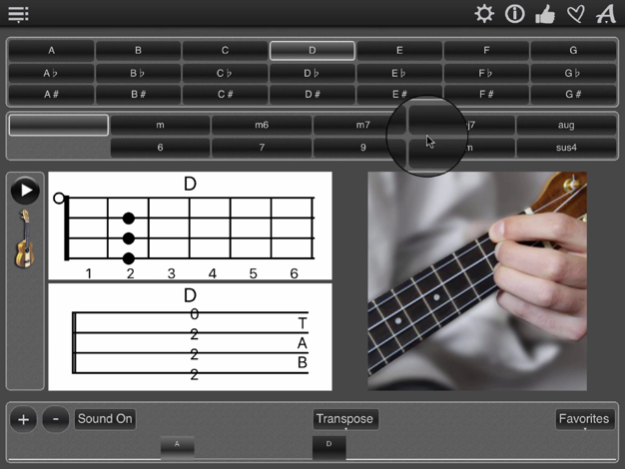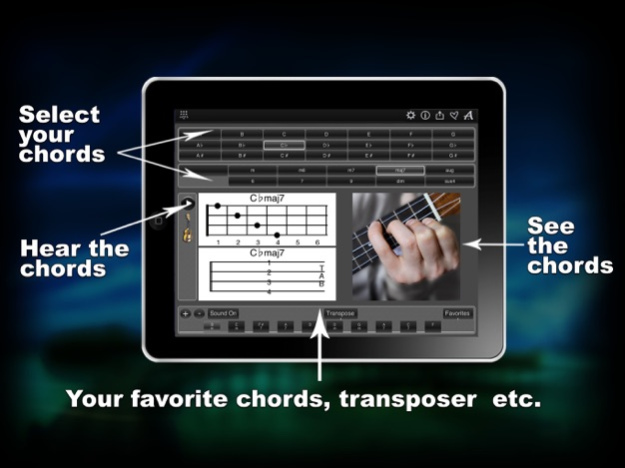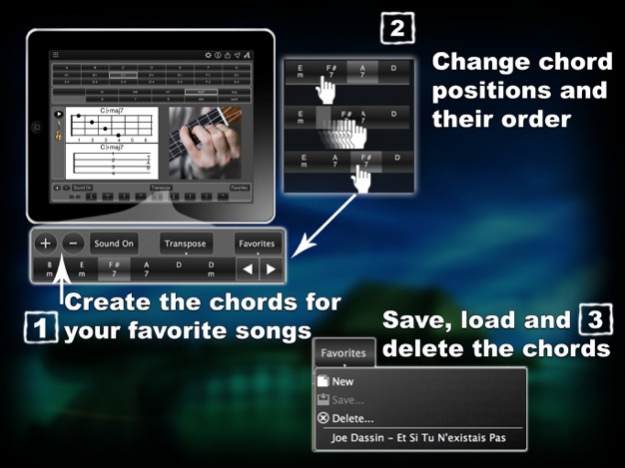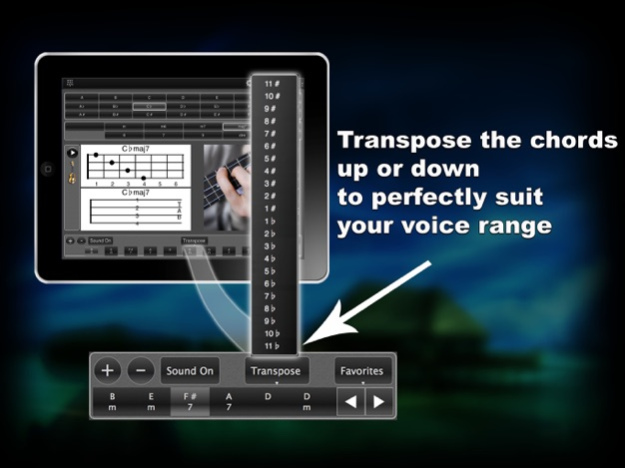120 Ukulele Chords LR 1.8.2
Continue to app
Paid Version
Publisher Description
Play the ukulele chords right away - no experience required!
The app contains all necessary chords to be able to play all your favorite songs!
Take advantage of clear, easy-to-use interface with retina support and learn the basic and advanced chord charts.
You can:
- see the chords standard string representation, in TAB-representation and as colored photos,
- listen to the chords you picked with original instrument sound,
- create, save and load the chords of your favorite songs,
- avoid the Mickey Mouse voice and transpose the chords to level which is optimal for you.
WHAT USERS SAY
* “One of my favorite apps. It's a great handy app to have available next to any song to help with identifying chords and finger positioning.” - *Serena from Canada
* “See all chords that you could possibly need. You can hear the chord is played, as well as see a diagram” - superior from Sweden
* "Most efficient and user-friendly ukulele chord app! Over a period of time I have bought most of the ukulele apps. 120 Ukulele Chords is by far the best! The app itself has a "no-nonsense" layout to ensure that you can find the chord you want easily plus you can hear how it is supposed to sound, a real bonus for us novice players. A nice feature is being able to save a set of chords so that you can hear how a song should sound. This is not your average app it is a proper tool that enables you to learn ukulele chords." - By Cochdraig from the United States
Jun 19, 2020
Version 1.8.2
iOS 13 improvments
About 120 Ukulele Chords LR
120 Ukulele Chords LR is a paid app for iOS published in the Audio File Players list of apps, part of Audio & Multimedia.
The company that develops 120 Ukulele Chords LR is Max Schlee. The latest version released by its developer is 1.8.2.
To install 120 Ukulele Chords LR on your iOS device, just click the green Continue To App button above to start the installation process. The app is listed on our website since 2020-06-19 and was downloaded 4 times. We have already checked if the download link is safe, however for your own protection we recommend that you scan the downloaded app with your antivirus. Your antivirus may detect the 120 Ukulele Chords LR as malware if the download link is broken.
How to install 120 Ukulele Chords LR on your iOS device:
- Click on the Continue To App button on our website. This will redirect you to the App Store.
- Once the 120 Ukulele Chords LR is shown in the iTunes listing of your iOS device, you can start its download and installation. Tap on the GET button to the right of the app to start downloading it.
- If you are not logged-in the iOS appstore app, you'll be prompted for your your Apple ID and/or password.
- After 120 Ukulele Chords LR is downloaded, you'll see an INSTALL button to the right. Tap on it to start the actual installation of the iOS app.
- Once installation is finished you can tap on the OPEN button to start it. Its icon will also be added to your device home screen.